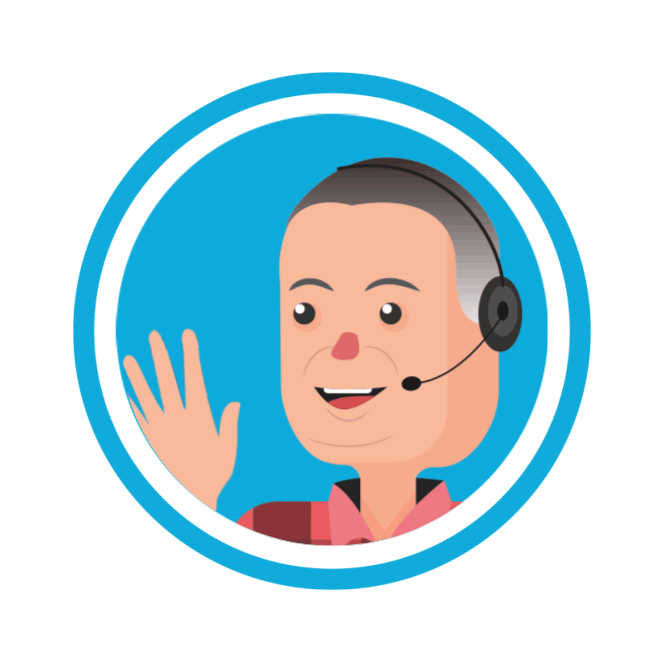Installing and using Petrel for seismic data analysis, well log incorporation, petrophysics interpretation, geological model building, simulation model creation, and production data integration is straightforward. Follow these steps for a seamless setup and efficient workflow.
First, ensure your system meets Petrel’s requirements. Verify that your operating system is compatible, and check for sufficient disk space, RAM, and a suitable processor.
Visit the Schlumberger website to download Petrel. Create an account or log in if you already have one. Navigate to the product download section, select Petrel, and download the installer file.
Before installing, update your operating system to avoid compatibility issues. Install any pending updates and restart your computer.
Locate the downloaded Petrel installer file in your Downloads folder. Double-click the installer to start the installation process. Follow the on-screen instructions, agree to the license terms, and choose your installation preferences. Select the installation directory and confirm the installation.
The installation will take a few minutes. Once Petrel is installed, activate the software. Open Petrel, and you will be prompted to enter your license information. If you have a license server, enter the server details. Otherwise, input your license key provided by Schlumberger.
After activation, configure your settings for optimal performance. Open the settings menu in Petrel and adjust the preferences to suit your workflow. Customize the graphics settings, workspace layout, and other options. Save your settings and exit the application.
Familiarize yourself with the Petrel interface. Explore the various menus, toolbars, and features. This will help you navigate the software efficiently and take full advantage of its capabilities.
Create a new project by selecting ‘New Project’ from the file menu. Enter the project details, including the name, location, and parameters. Save the project to a designated folder.
Begin by importing seismic data. Select the seismic module and use the import tool to load your data. Follow the prompts to specify the data format and coordinate system. Once imported, use the interpretation tools to analyze the seismic data. Pick horizons, faults, and other geological features.
Incorporate well logs by importing log data into the project. Select the well module and use the import tool to load well logs. Specify the log types and depths. Visualize and analyze the logs using Petrel’s interpretation tools. Apply petrophysical analysis to interpret reservoir properties.
Build geological models by integrating seismic data and well logs. Use the model building tools to create a structural framework. Define stratigraphic layers, faults, and other geological features. Populate the model with petrophysical properties derived from well logs.
Create simulation models by exporting the geological model to the simulation module. Define the reservoir grid and input fluid properties. Set up initial conditions and boundary conditions. Run the simulation to predict reservoir performance. Analyze the results and adjust the model as needed.
Incorporate production data to validate the simulation model. Import production data using the production module. Match the simulated production with historical data to ensure the model’s accuracy. Use the production data to refine the simulation and make informed decisions.
Regularly save your work to prevent data loss. Use the ‘Save’ or ‘Save As’ options in the file menu to save your project files to a secure location. Create backup copies to ensure you have a recent version of your work in case of issues.
Install necessary plugins or add-ons to enhance Petrel’s functionality. Visit the Schlumberger support or marketplace website to find compatible plugins. Download and install them according to the provided instructions. Ensure compatibility with your version of the software.
Keep your software updated. Check for updates within Petrel or on the Schlumberger website. Download and install any available updates to ensure you have the latest features and bug fixes.
If you encounter any issues during installation or while using Petrel, refer to the documentation and support resources provided by Schlumberger. The official website offers comprehensive guides and troubleshooting tips. You can also contact Schlumberger support for assistance.
Stay organized by keeping your project files and related documents in a structured folder system. This helps you quickly locate and manage your files, ensuring a more efficient workflow.
Engage with user forums and online communities related to Petrel. Participating in these forums can provide valuable insights, tips, and solutions to common issues. Share your experiences and learn from others to enhance your skills and knowledge.
By following these steps, you can easily install and use Petrel for comprehensive reservoir analysis. Ensure your system meets the requirements, keep your software updated, and regularly back up your work. With Petrel, you can efficiently analyze seismic data, interpret well logs, build geological models, run simulations, and incorporate production data, improving your productivity and project outcomes.
You may contact for installation support.
Email 👉 maxilotus17@gmail.com